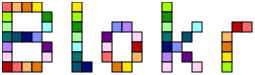Setting Up & Running Locust.io
Installing
This tutorial works on the assumption you are using ubuntu 14.04
Run the following command:
sudo apt-get update && sudo apt-get -y install python-pip python-dev libxml2-dev libxslt-dev
sudo pip install locustio && sudo pip install pyzmq
ulimit -n 9999- This will update the current system
- Install python pip (is required by locust)
- Install python!
- Install locust
- Install pyzmq - This is mainly used when spreading tests across multiple servers to increase the testing capacity.
- Set file limit to unlimited (this is to ensure we don't have any OS problems with files at concurrency)
Running a test
A test can be run on one server, but as soon as you reach the hardware limitations, you will need to scale horizontally.
To exec a test just one server:
- Upload the locust test file (Click here to see how to make a locust testfile)
- Exec this command (this only starts the interface to control the tests it doesnt actually start a test):
locust -f ./test.py --host=http://somedomain.io --master - You will get this:
SHOW LOCUST PICS HERE - Go to the web interface to control the test variables and to start and stop it.
Running on multiple hosts
You will have a master slave setup where only one master exists.
Run the "running a test" steps on each node you want to have as part of the testing cluster but on each slave you should exec this instead:
locust -f ./test.py --host=http://somedomain.io --slave --master-host=x.x.x.xWhere x.x.x.x is the ip of the master you would have set up in the "running a test" section.
You will only need to use the one admin interface provided my the master. It should report whether the slaves are correctly setup and activey serving traffic.
Updated: 24th March 2016
Play Blokr Now FREE!
blokr.io the web game where you can eat other blocks!