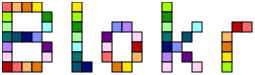Upgrading versions or major structure changes in elasticsearch
Info taken from: https://www.elastic.co/guide/en/elasticsearch/reference/1.4/setup-upgrade.html#rolling-upgrades
Before making major changes on a cluster, stop internal shard reallocation:
curl -XPUT localhost:9200/_cluster/settings -d '{
"transient" : {
"cluster.routing.allocation.enable" : "none"
}
}'Shutdown a local node safely (only if you need to!)
curl -XPOST 'http://localhost:9200/_cluster/nodes/_local/_shutdown'Do what you need to do here like upgrade versions. You could change the number of replicas:
curl -XPUT 'localhost:9200/my_index/_settings' -d '
{
"index" : {
"number_of_replicas" : 2
}
}'
Reenable reallocation when you're done. It may take some time to balance the shards again based on your changes. You can use /_cat/shards & /_cat/health to monitor whats happening
curl -XPUT localhost:9200/_cluster/settings -d '{
"transient" : {
"cluster.routing.allocation.enable" : "all"
}
}'
Details
Updated: 13th March 2016
Updated: 13th March 2016
Play Blokr Now FREE!
blokr.io the web game where you can eat other blocks!