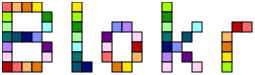Adding Service In Background
in linux create a service file
sudo nano /lib/systemd/system/geth.service
Contents:
[Unit]
Description=Geth Full Node
After=network-online.target
Wants=network-online.target
[Service]
WorkingDirectory=/home/ubuntu
User=ubuntu
ExecStart=/usr/bin/geth --mainnet --authrpc.addr localhost --authrpc.port 8551 --authrpc.vhosts localhost --authrpc.jwtsecret /tmp/jwtsecret --syncmode full --http --http.api personal,eth,net,web3,txpool --http.corsdomain *
Restart=always
RestartSec=5s
[Install]
WantedBy=multi-user.targetMore service options for logs to go to a file instead of syslog:
StandardOutput=append:/home/user/stdout.log
StandardError=append:/root/stderr.log
StandardOutput=inherit
Then to use the service:
sudo systemctl enable geth
sudo systemctl start geth
For Logs:
sudo journalctl -f -u gethIf you want to modify the service file you must do:
sudo systemctl daemon-reload
then restart service
then watch logs with journal
Details
Updated: 12th June 2024
Updated: 12th June 2024
Play Blokr Now FREE!
blokr.io the web game where you can eat other blocks!